The people write:
"One issue with the new format that I thought you could help with. With each new segment, I end up printing the entire blog rather than your most recent entry. Is there any way that you are aware of to only print the most recent. Your help is greatly appreciated."
Here's how it works. This main page includes all posts from the past 7 days. After 7 days, a post is defaulted to an archive file. These archives are listed on the left-hand side by date, so you can catch up on stuff you may have missed.
If you print THIS page (the main page), you will be printing every post from the past 7 days. That would be one full edition of AYNtK.
So the best thing to do would be to always print your copy on the same day of the week at the same time. That way you won't end up with overlapping content. For example, if you were a fan of the Friday 5pm mailing, then you could just print off your copy at 5pm every Friday and you would have all new posts for the week dating back to the previous Friday. Or, if you prefer, change the print date and you'll always have a fresh copy on the day you choose.
NOW, if you just want to print a couple of the more recent posts to take on the train after work, I would suggest clicking on the title of the post you want, which is listed at the left. That will take you to a page that contains ONLY that post. Print and go!
Tuesday, July 12, 2005
Subscribe to:
Post Comments (Atom)
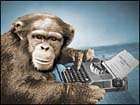

No comments:
Post a Comment